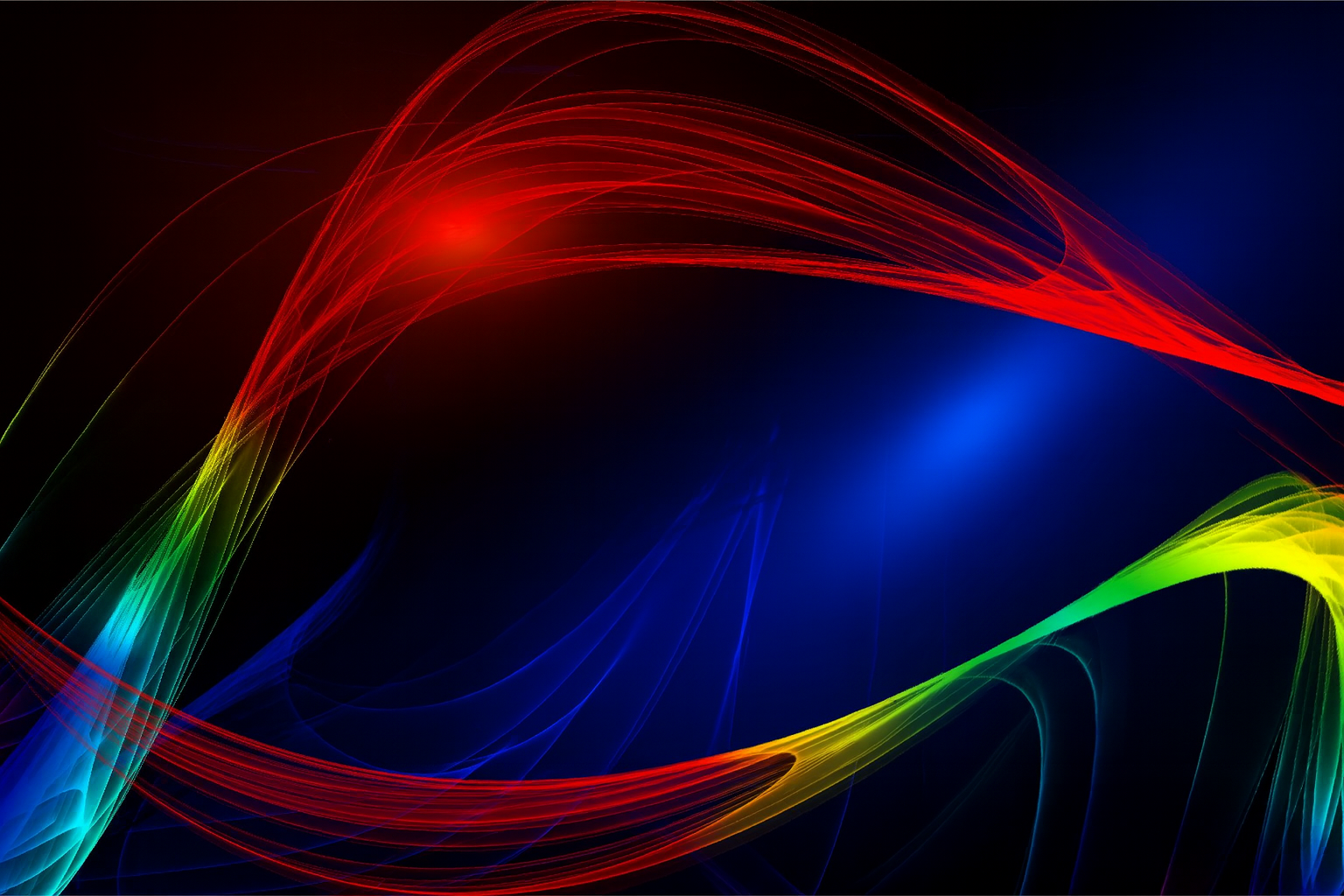Expand on the Go

Powerful Processing
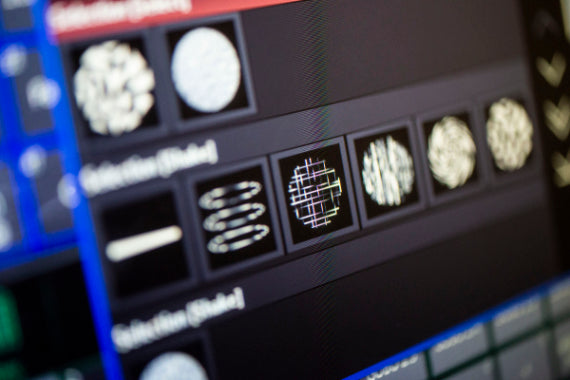
Instant Access Anytime

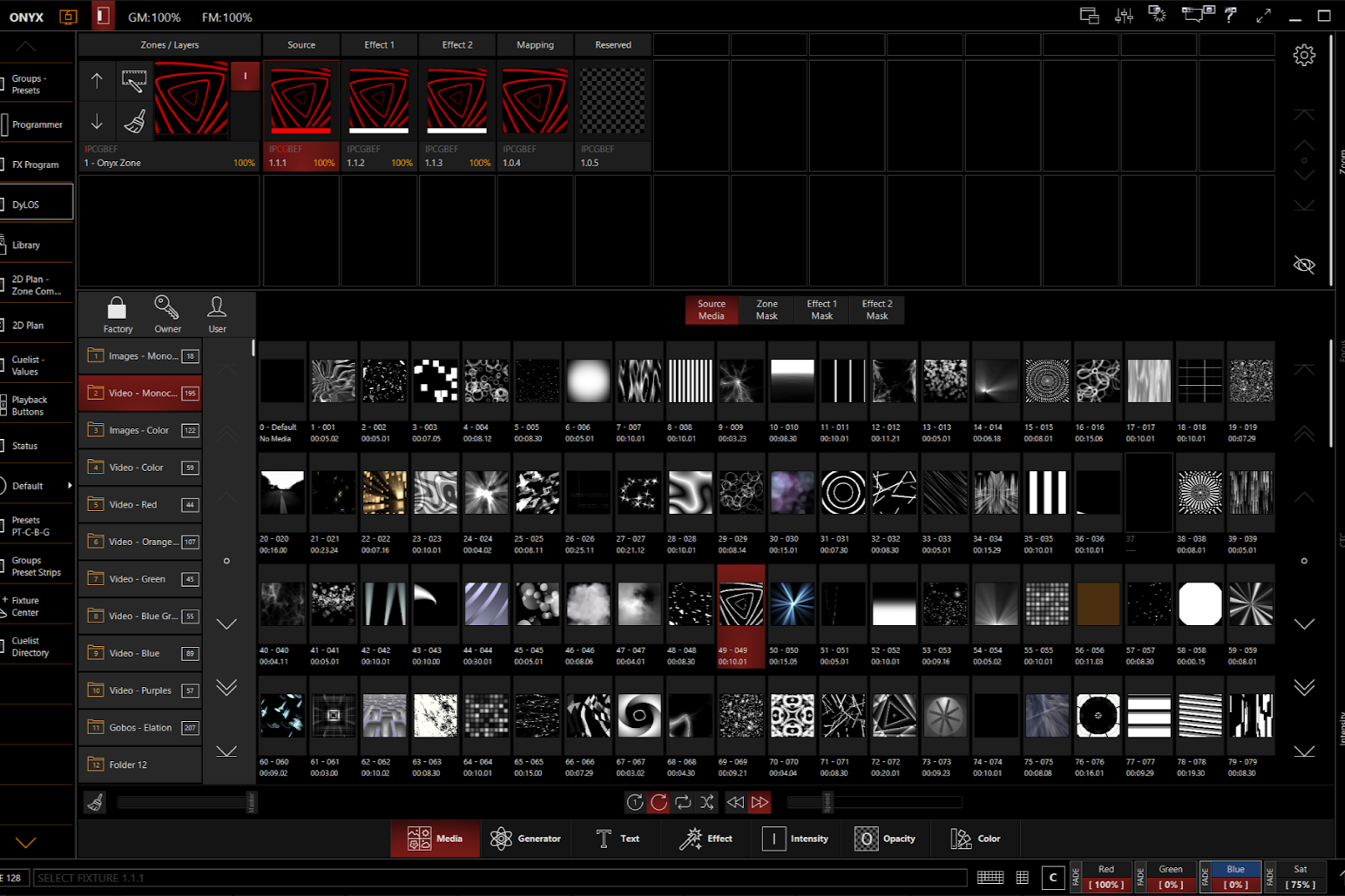

Play it back
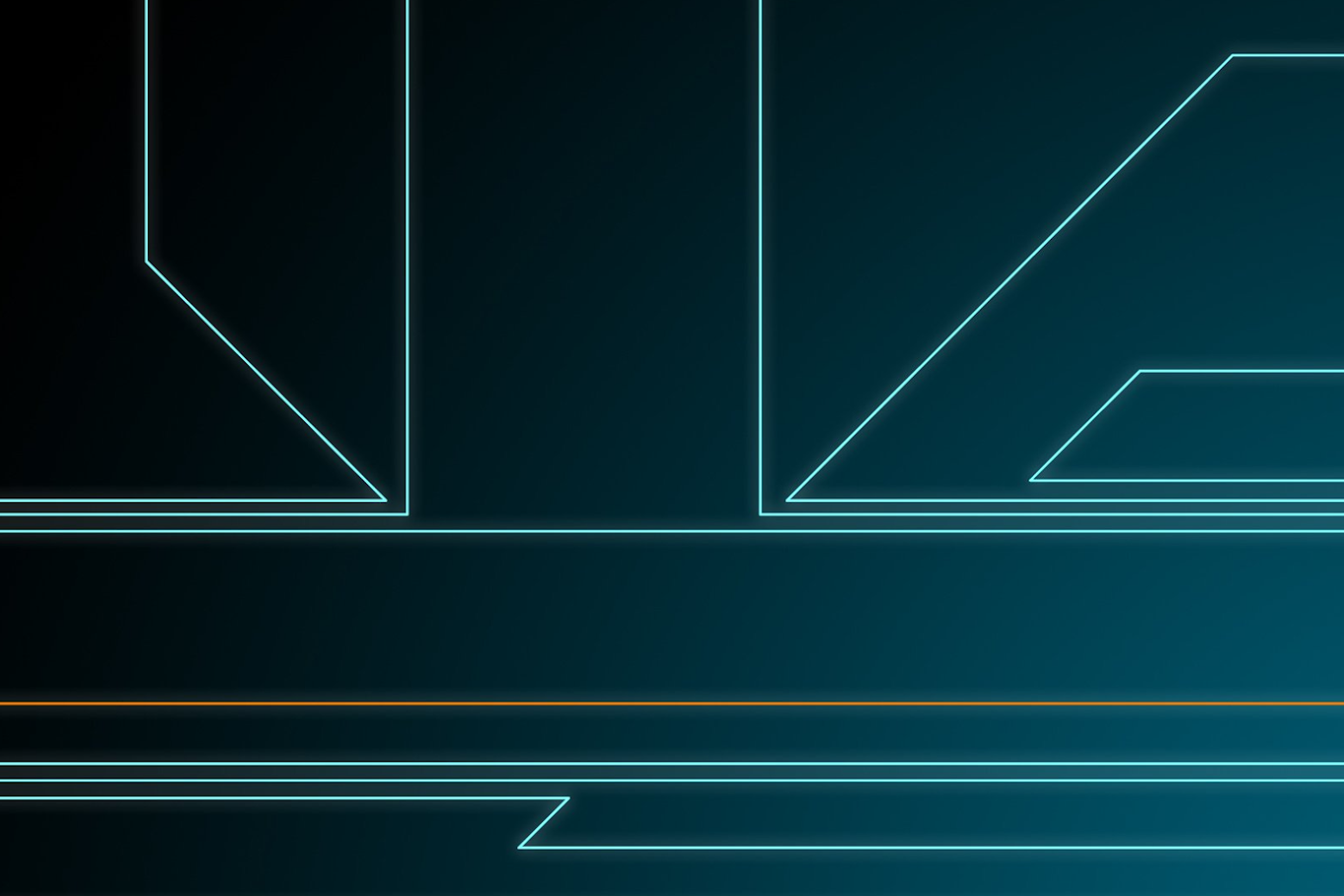
Stay connected
ONYX Specifications
Features
- Unified platform for embedded consoles and PC systems
- Multi-Touch optimized user interface
- Full screen app experience on PC systems
- Graphical fixture parameter visualization for instant access
- Comprehensive fixture library with over 12.000 items
- Integrated fixture library editor
- Up to 128 Universes (65536 parameters) of internal DMX processing
- Flexible DMX output via USB, Art-Net, sACN and integrated DMX ports
- Real time parallel execution of cues and FX
- Integrated 2D Visualizer and Plot View with live fixture feedback
- Adjustable live timings and instant Cuelist / FX rate adjustments
- Multiple Cuelist modes optimized for efficient show operation
- Powerful workspace window and function key management
- Unlimited screen views
- Support for up to 8 displays
- ONYX Manager plugin for calendar events, automation and customizable remote access
- iOS remote application, Touch OSC support
Programming
- Groups and Fixture Selection Panels
- Custom color highlights of fixture types and group buttons
- Intuitive Grouping Tools and Masking features
- 2D Plot view with innovative real time beam feedback
- Graphical and commandline based parameter fanning
- Individual Fade and Delay Times
- Simple patching through on screen wizard or direct commandline patching
- Fixture Swap and Clone in patch
- Unlimited presets across various parameter groups, custom color highlights
- Customizable Highlight, Lowlight and Default presets
- Auto-Update of values including source cue / track backwards
Playback
- 500 Banks of 20 Playbacks
- 500 Banks of 24 Submaster
- 100 Pages of 100 Virtual Playbacks
- No limit on running playbacks, no release required on back change
- Tracking and Non-Tracking Mode per cuelist
- Various cuelist types (Cuelist, Chase, Timecode, Override, Submaster, Inhibitive)
- Cuelist Types color ID
- Customizable button and fader assignments
- 100 levels of cuelist priority
- Cuelist Autostart and fader level at show boot
Connectivity
- Art-Net and sACN support
- ONYX compatible USB-DMX or direct DMX support on consoles
- 255 patchable Universe slots
- DMX IN support via 5pin XLR or Art-Net
- Powerful DMX Input mapping to fixtures, playbacks and input capture
- CITP Thumbnail exchange
- RDM support via 5pin XLR or Art-Net
- X-Net network protocol for console programming and playback synchronization
- iOS Remote application
- Touch OSC support
- MIDI Notes, MIDI Timecode and MIDI Show Control (MSC) via universal MIDI devices or internal console ports
- SMPTE timecode input via USB interface or console ports
- ONYX Remote Plugin for custom interface, calendar events, HTML, RS232 and UDP control
Licensing & Requirements
- Up to 128 Universes of DMX processing depending on ONYX License
- Console specific Universe limits depending on processing power
- 255 accessible Universe slots
- Universe 1 unlocked via Art-Net and sACN (ONYX "Free" License)
- Windows 10, Windows 11 64bit (Home/Pro/Enterprise)
- 8th generation Intel Core Processor or newer (or comparable AMD processor)
- ONYX Essential: Core i3
- ONYX Premier: Core i5
- ONYX Elite: Core i7
- 8 GB RAM (16GB+ recommended)
- SSD storage drive
- 40 GB available disk space for software, DYLOS factory content and storage
- Widescreen monitor, 1920x1080 or higher (capacitive multi-touchscreen recommended)
- USB 2.0 port for ONYX Key and optional USB to DMX devices
- 10/100 Ethernet port for Art-Net DMX output
- Gigabit port for X-Net, Remote operation and sACN
- User account must be local administrator
- Unified platform for embedded consoles and PC systems
- Multi-Touch optimized user interface
- Full screen app experience on PC systems
- Graphical fixture parameter visualization for instant access
- Comprehensive fixture library with over 12.000 items
- Integrated fixture library editor
- Up to 128 Universes (65536 parameters) of internal DMX processing
- Flexible DMX output via USB, Art-Net, sACN and integrated DMX ports
- Real time parallel execution of cues and FX
- Integrated 2D Visualizer and Plot View with live fixture feedback
- Adjustable live timings and instant Cuelist / FX rate adjustments
- Multiple Cuelist modes optimized for efficient show operation
- Powerful workspace window and function key management
- Unlimited screen views
- Support for up to 8 displays
- ONYX Manager plugin for calendar events, automation and customizable remote access
- iOS remote application, Touch OSC support
- Groups and Fixture Selection Panels
- Custom color highlights of fixture types and group buttons
- Intuitive Grouping Tools and Masking features
- 2D Plot view with innovative real time beam feedback
- Graphical and commandline based parameter fanning
- Individual Fade and Delay Times
- Simple patching through on screen wizard or direct commandline patching
- Fixture Swap and Clone in patch
- Unlimited presets across various parameter groups, custom color highlights
- Customizable Highlight, Lowlight and Default presets
- Auto-Update of values including source cue / track backwards
- 500 Banks of 20 Playbacks
- 500 Banks of 24 Submaster
- 100 Pages of 100 Virtual Playbacks
- No limit on running playbacks, no release required on back change
- Tracking and Non-Tracking Mode per cuelist
- Various cuelist types (Cuelist, Chase, Timecode, Override, Submaster, Inhibitive)
- Cuelist Types color ID
- Customizable button and fader assignments
- 100 levels of cuelist priority
- Cuelist Autostart and fader level at show boot
- Art-Net and sACN support
- ONYX compatible USB-DMX or direct DMX support on consoles
- 255 patchable Universe slots
- DMX IN support via 5pin XLR or Art-Net
- Powerful DMX Input mapping to fixtures, playbacks and input capture
- CITP Thumbnail exchange
- RDM support via 5pin XLR or Art-Net
- X-Net network protocol for console programming and playback synchronization
- iOS Remote application
- Touch OSC support
- MIDI Notes, MIDI Timecode and MIDI Show Control (MSC) via universal MIDI devices or internal console ports
- SMPTE timecode input via USB interface or console ports
- ONYX Remote Plugin for custom interface, calendar events, HTML, RS232 and UDP control
- Up to 128 Universes of DMX processing depending on ONYX License
- Console specific Universe limits depending on processing power
- 255 accessible Universe slots
- Universe 1 unlocked via Art-Net and sACN (ONYX "Free" License)
- Windows 10, Windows 11 64bit (Home/Pro/Enterprise)
- 8th generation Intel Core Processor or newer (or comparable AMD processor)
- ONYX Essential: Core i3
- ONYX Premier: Core i5
- ONYX Elite: Core i7
- 8 GB RAM (16GB+ recommended)
- SSD storage drive
- 40 GB available disk space for software, DYLOS factory content and storage
- Widescreen monitor, 1920x1080 or higher (capacitive multi-touchscreen recommended)
- USB 2.0 port for ONYX Key and optional USB to DMX devices
- 10/100 Ethernet port for Art-Net DMX output
- Gigabit port for X-Net, Remote operation and sACN
- User account must be local administrator